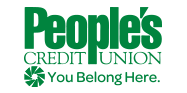Online Security
People's Credit Union wants to help you recognize the many ways fraudsters attempt to gain access to your personal information and money. Here are some simple steps you can take to safeguard your identity and your money while using the internet, e-mail, mobile and online banking.
With today’s modern browser security, such as anti-phishing protection, malware detection and privacy controls, users no longer need security images and phrases. As of May 18, 2017 you will notice the following changes:
- You will no longer see a security image or security phrase when logging into myBanking™ or myMobile™.
- You will be required to re-establish your security questions upon your first login.
In addition to modern browser security, our myBanking™ and myMobile™ security helps to protect your information by:
- Setting user ID and password requirements
- Setting lockout thresholds when your password is entered incorrectly a certain number of times
- Only allowing access using a supported browser
- Disconnecting access to online banking if your electronic device is left idle for more than fifteen minutes
- Identity verification requirements on transactions that exceed a specific amount or risk threshold. Risk scores are determined by:
- Your IP Address
- Your geographical location
- Time of day you log in or performs a transaction
- The frequency you log in or performs a transaction
- And more!
You can help to protect your myBanking™ and myMobile™ information by:
- Before submitting confidential information through a website, make sure the connection is secure. Normally, the URL address will begin with https://. You should also see a locked padlock icon at the bottom of your browser window
- Exercise caution when conducting business with parties that contact you over the internet and request that you send payment to them or to a third party. Never provide personal information over the phone or the internet if you did not initiate the contact
- Always log off of websites where you have entered a user ID and password and when you are done with your online banking session. Do not just close out the window
- Keep your online banking password secure. Do not share your password with anyone. No financial institution or reputable business will ever ask you for your online banking password
- Do not use obvious or easily obtainable information for your passwords, such as your name or date of birth, pet’s name, child’s name, etc. Select a password that uses letters, numbers and symbols to make it harder to guess and change it frequently
- Do not store passwords on the devices you use to access online banking. Secure or encrypt password files
- Do not use your online banking password on other websites
- Never access online banking from a public wireless access point (i.e., hotel or library computers) because these may not be secure and can be easily monitored by fraudsters
- Establish online alerts to monitor for large and unusual transactions
- Frequently reconcile account information and online banking activity logs to look for fraudulent transactions or unauthorized logins. Immediately report any suspicious transactions or activity to the Credit Union
People’s Credit Union will never ask you to send confidential information to us via email, such as your login ID, password, account numbers, or Social Security number. If you receive any such request, DO NOT respond to it. Please notify us immediately at 800.498.8930. However, in order to establish or maintain financial services offered by People’s Credit Union, we may request confidential information through secure contact email or protected online applications. We will safeguard any information you share with us using security measures that comply with federal and state laws to ensure protections against unauthorized access.
If you notice any unauthorized activity in your People’s Credit Union accounts, including activities in myBanking™ or myMobile™, please notify us immediately at 800.498.8930.
E-mail Security
- Delete suspicious e-mails from unknown sources without opening them
- Do not click on links in an unsolicited e-mail or pop-up advertisement asking for personal information
- Do not open and install attachments and free software from unknown sources
- If you receive an e-mail that warns you, with little or no notice, that an account will be shut down unless you reconfirm your personal information, do not reply or click on the link in the e-mail. Call the company cited in the e-mail using a telephone number you know to be genuine to confirm if the request is authentic
- Do not send confidential information such as account numbers and passwords over the internet in an e-mail
Computer and Device Security
- Install anti-virus and anti-malware protection software on your computer and make sure it is always up to date and running. Frequently scan for viruses
- Update all computer programs and mobile operating systems to protect against new security vulnerabilities
- Password protect and enable auto-lockout on your mobile devices to prevent unauthorized access
- Only download mobile apps from authorized vendors like the Apple App Store, and the Android Market
Detecting Online/Computer Fraud
There are little things that you can look for that may indicate you have been targeted by fraudsters. If you notice any of these signs, scan your computer for viruses or malware and check your account for fraudulent activity.
- Unauthorized logins to your online banking account
- Unusually small transactions posting to your accounts that you do not recognize
- Computer running slowly or dramatic loss of computer speed
- Changes in the look of your computer screen or internet pages
- Unexpected computer reboot
- Unexpected request to enter a one-time password or other information during a session
- New or unexpected toolbars or icons
- Inability to shut down or restart the computer
- Unusual pop-up messages
- Inability to login to online banking sites
- Internet pages redirected to unusual or unexpected sites
People’s Credit Union will never ask you to send confidential information to us via email, such as your login ID, password, account numbers, or Social Security number. If you receive any such request, DO NOT respond to it. Please notify us immediately at 800.498.8930. However, in order to establish or maintain financial services offered by People’s Credit Union, we may request confidential information through secure contact email or protected online applications. We will safeguard any information you share with us using security measures that comply with federal and state laws to ensure protections against unauthorized access.
If you notice any unauthorized activity in your People’s Credit Union accounts, including activities in myBanking™ or myMobile™, please notify us immediately at 800.498.8930.